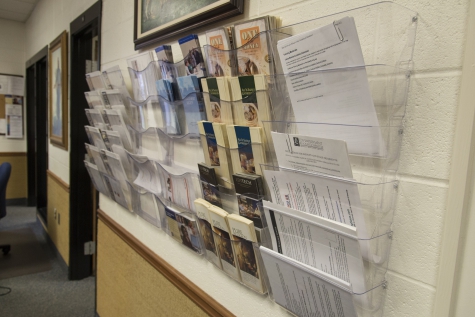Materials
21.1 Introduction
Careful consideration must be taken to protect the reputation of ERS and the Church. Before using a center’s name or the ERS name, logo, and images, it is important to consider if the use would support ERS’s mission and reputation and reflect the values of ERS and the Church.
21.2 Identity Basics
When using names and images, follow these guidelines:
- Be consistent with and supportive of the ERS standard services and ERS’s mission to help individuals become career self-reliant through education, employment, and self-employment.
- Show respect for Church leaders, members, and friends of the Church working to promote or achieve career self-reliance.
- While you are being mindful of specific demographics within your center’s service area, recognize that the Church is a worldwide organization.
- Preserve and promote ERS’s reputation as a professional organization that works to help those of all levels of employment and education.
- Do not wrongly associate ERS or the Church with activities or entities that bring its integrity or credibility into question.
21.3 Correlation and Intellectual Properties (IP)
Most ERC materials can be classified in one of two ways: they are either administrative in nature or they are designed for general use and distribution.
Administrative materials, like missionary time sheets and schedules, candidate sign-in sheets, staff meeting agendas, or basic individual correspondence are all used administratively to conduct the day-to-day business purposes within an ERC. Due to the nature of these materials, there is no need to distribute them to general audiences; therefore, Correlation review and approval is not required.
General use materials, however, are different. ERS staff work primarily with three main groups of general audiences: bishops and other Church leaders, members looking for jobs or self-employment assistance, and employers and other community resources. Among other items, workshops, training materials, brochures, handouts, flyers, and broad (not individual) correspondence require correlation review and approval prior to their distribution and use.
Use the following links for more specific details about Correlation and the Intellectual Properties (IP) Policies.
All workshops, tip sheets, videos, PowerPoint presentations, forms, handouts, websites, and blogs must be approved by the Church Correlation Department. Before creating or developing new material, follow these steps in order to meet Church Correlation guidelines:
- Determine whether correlated material already exists.
- LDSJobs.org has more than 150 approved articles, videos, and handouts.
- ProvidentLiving.org also has approved presentations, forms, handouts, and e-learning lessons.
While correlated products do not need to be used in their entirety, they may not be used outside of the originally intended purpose or altered, distributed, repackaged, or reengineered into another product without approval.
- Consult with headquarters staff.
If correlated material cannot be found to meet a particular need, contact headquarters staff. They may be able to help identify a Correlation-approved product to meet your needs.
- Consult with the ERS manager of training and evaluation.
If an approved product cannot be identified, a new product may be proposed. Products are developed in conjunction with field and headquarters staff and the Correlation Department. Fast-track Correlation approval may also be given for unique needs.
21.4 Style Guide
ERS recommends guidelines for maintaining clarity, consistency, and professionalism for all communication and documents. Refer to the Church’s style guide, available through a distribution center (item number 31107000).
21.5 Logo
Be consistent with your usage of the ERS logo. Any incorrect application, however minor, detracts from ERS’s positive image.
Logo Usage
In color, the logo should be displayed with a white background. A reversible image with a dark blue or black background and white wording and image is permitted. Allow for separation of the logo from all other elements, as well as the edge of a page. Always try to maintain a “no-print” zone that surrounds the logo.
Use the logo as a clear identifier—not as artwork to manipulate or display in an unusual manner. Do not change the colors or the typeface of the logo. Unauthorized artwork, icons, or words should not be used in conjunction with the logo. Do not separate, skew, or stretch the logo from its original format. Use the logo in its entirety. To ensure quality and consistency, use only official electronic versions of the logo.
The ERS logo is for ERS use. Since wards and stakes are not ERS they should not use the logo. Stake and ward employment specialists represent their respective units and ecclesiastical leaders and as such, they do not represent ERS.
Logo Formats
The logo is available in several formats. The following descriptions will help you to choose the best format for your materials.
- logo.wmf—Use to maintain the transparent background on materials that will be viewed electronically or in print. This format should be used in PowerPoint presentations.
- logo.eps—Use for printed materials. This is a vector format, allowing it to be scaled for banners and large items and for smaller items such as stationery or business cards. It will look grainy and fuzzy in the electronic version of your material, but it will print clearly.
- logo.jpg—Use for electronic material when you want the logo to have a white background. The graphic does appear slightly shaded when it is printed.
Logo Colors
Consistent use of color is essential in maintaining the integrity of the ERS logo. The colors chosen to represent the ERS logo are:
- Blue (PMS 653)
- Burgundy (PMS 7435)
CMYK can also be used by keying in the codes for each color (C-Cyan, M-Magenta, Y-Yellow, B-Black). The CMYK colors are:
- Blue (C-100, M-62, Y-0, K-20)
- Burgundy (C-0, M-100, Y-10, K-35)
These colors represent the institution and should be used on high-visibility communication pieces. Do not change the color of the logos to any other color. When color printing is not an option, 100 percent black is an acceptable alternative. Use white when reversing a logo out of a background. The following are logo color options along with their usages:
- Full-color: nearly all purposes
- White: materials that have a very dark background
- Black and white: materials printed in black and white
While not required, ERS often uses beige (C-0, M-3, Y-14, K-4) as a background color in print and presentation materials.
21.6 Business Cards
Business cards are authorized for staff members with a legitimate business need for a card; however, missionary cards should have a first and last name rather than Elder or Sister (the title of Elder on a business card is reserved for General Authorities). Use the official ERS logo for business cards, letterhead, and envelopes.
Centers outside the U.S. and Canada should work with their area office to order business cards. Centers in the U.S. or Canada may submit business card and stationery requests directly to Publication Support Services by e-mailing publication_support_mmd@ldschurch.org or faxing 801-240-3854.
Complete and submit the Printing Division forms. You will need to have a complete account code, for example:
GLBU Code—W 0001
Dept. ID—9700000
Account Code—2250
You will also need your customer (unit) number. Note that this is not the same as your Dept. ID number used by the Church’s Finance and Human Resource Departments. Your unit number can be found next to the center’s name in the online CDOL.
21.7 Name Tags
The use of standardized name tags by missionaries and other Church representatives throughout the world helps maintain a unified and dignified image. Name tags should be made according to the following guidelines.
Church-Service Missionary Name Tags
The most efficient way to order name tags is online from Deseret Industries Manufacturing.
Employee and Volunteer Name Tags
Only missionaries are to wear name tags with the Church logo. Other Church workers may use a simpler name tag format (without the Church logo). Blank name tags are not provided, since the logo is not needed on employee and volunteer name tags.
- The size should be 3” x 13/16” (76.2 mm x 20.6 mm).
- Include the staff member’s first and last name without a title.
- These tags are black with white lettering.
The tag should have no additional graphics, such as the Church logo, a drawing of a building, or a decoration.